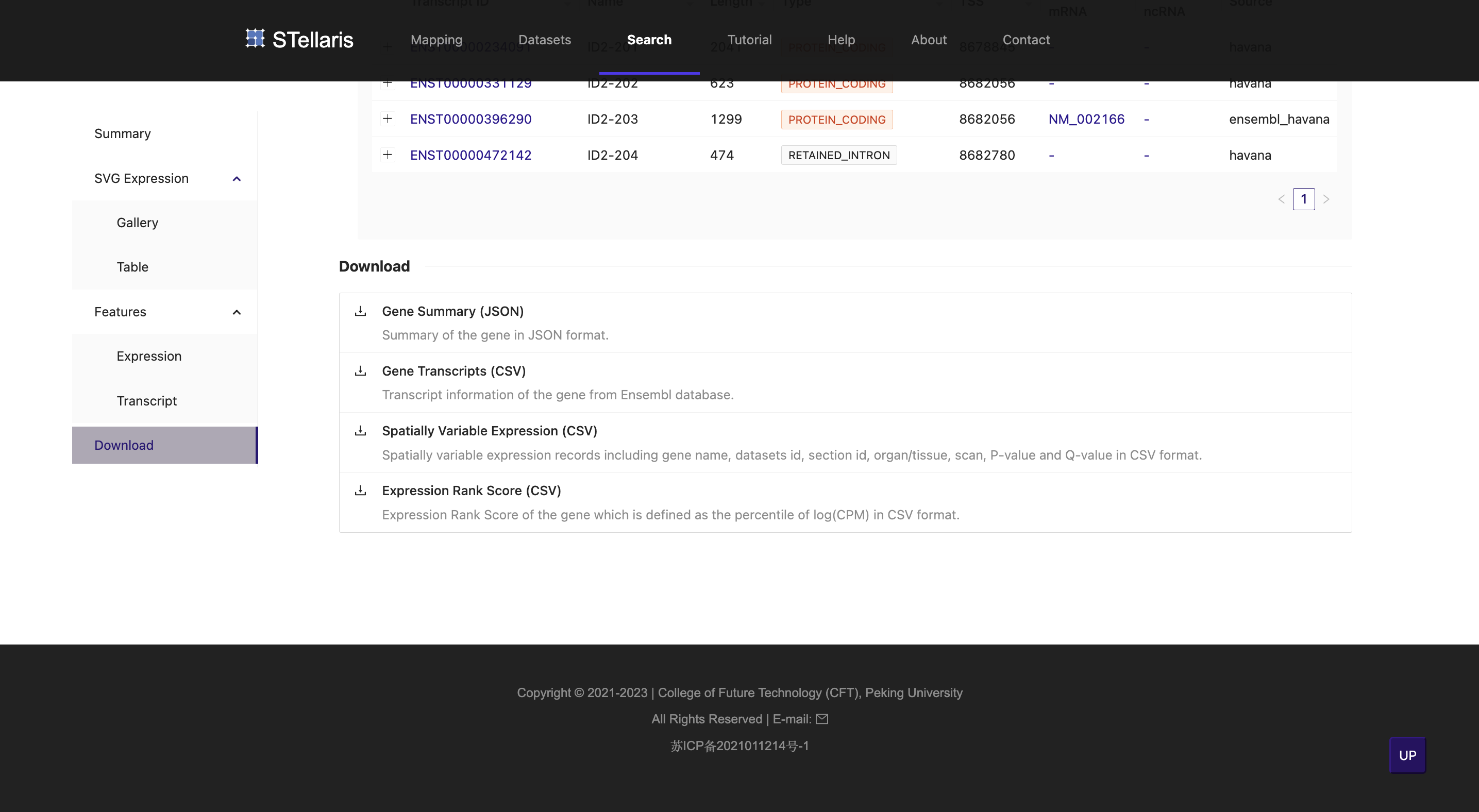Gene Search
In this tutorial, we will show you how to retrieve gene expression characteristics from the spatial perspective through gene search portal (https://spatial.rhesusbase.com/search), such as spatially variable gene expression and tissue-wide gene expression, which was summarized upon our ST dataset catalog.
1. Click on "Search" tab in the navigator bar. After selecting the organism and gene ID type, enter the gene of interest you wish to search. Here we use human ID2 gene as an example. We search for it by gene symbol in both human and mouse datasets.

2. A list of partially matching genes is returned, and you can click on the desired gene to proceed. Here we select human ID2 gene in the second row.
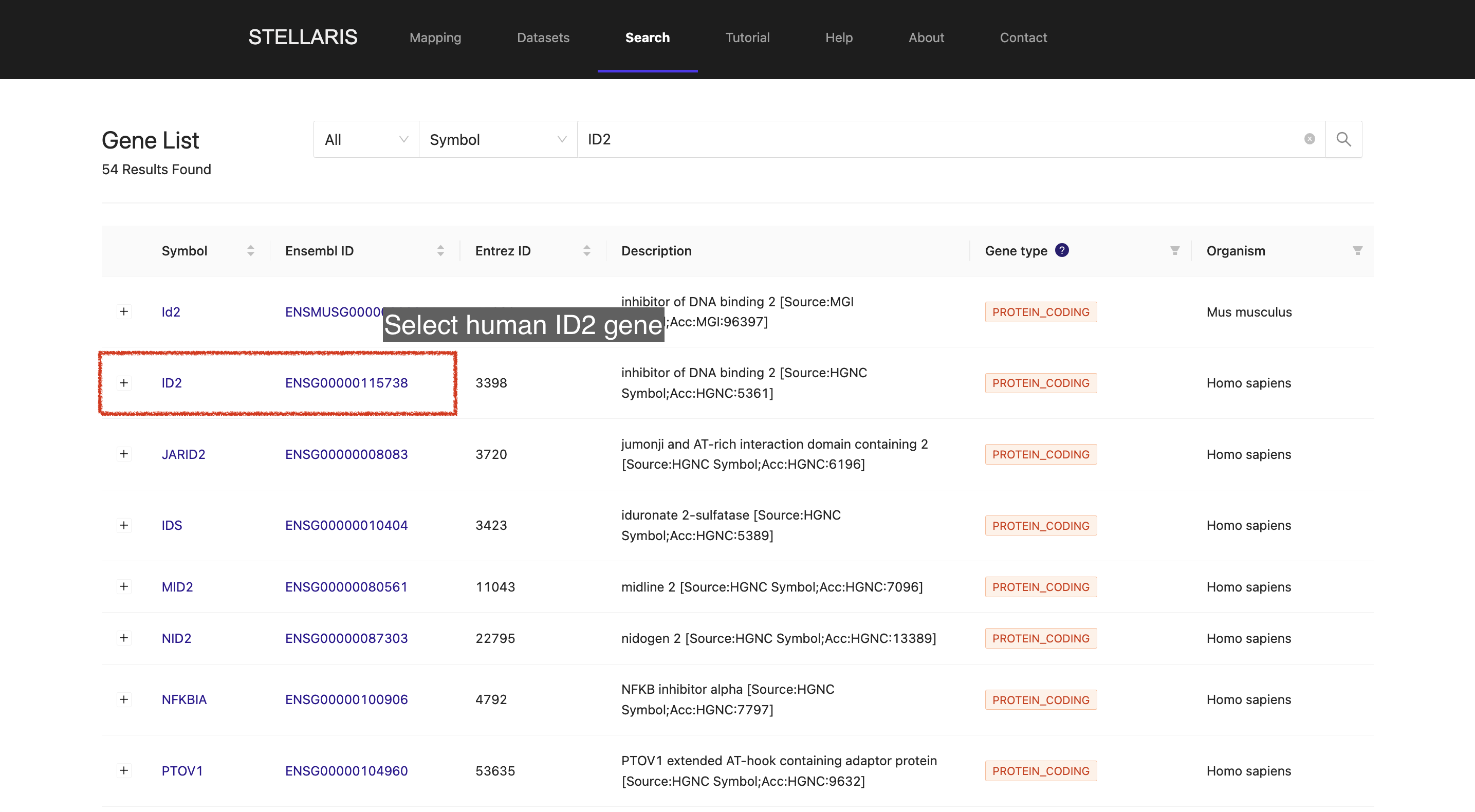
3. At the top of this page, we provide a summary of whether or not the query gene is defined as a spatially variable gene (SVG) across different organs. In this example, human ID2 gene was determined as a SVG in colon, liver and heart. The details of SVG characteristics will be shown later.
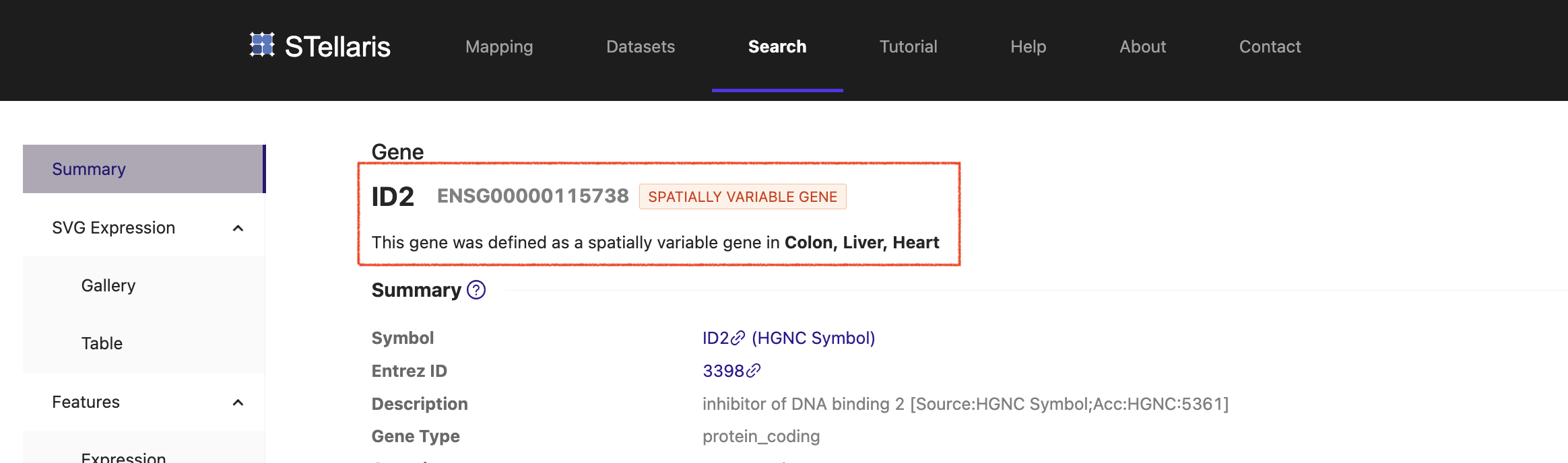
4. The "Summary" part shows the basic properties of query gene.
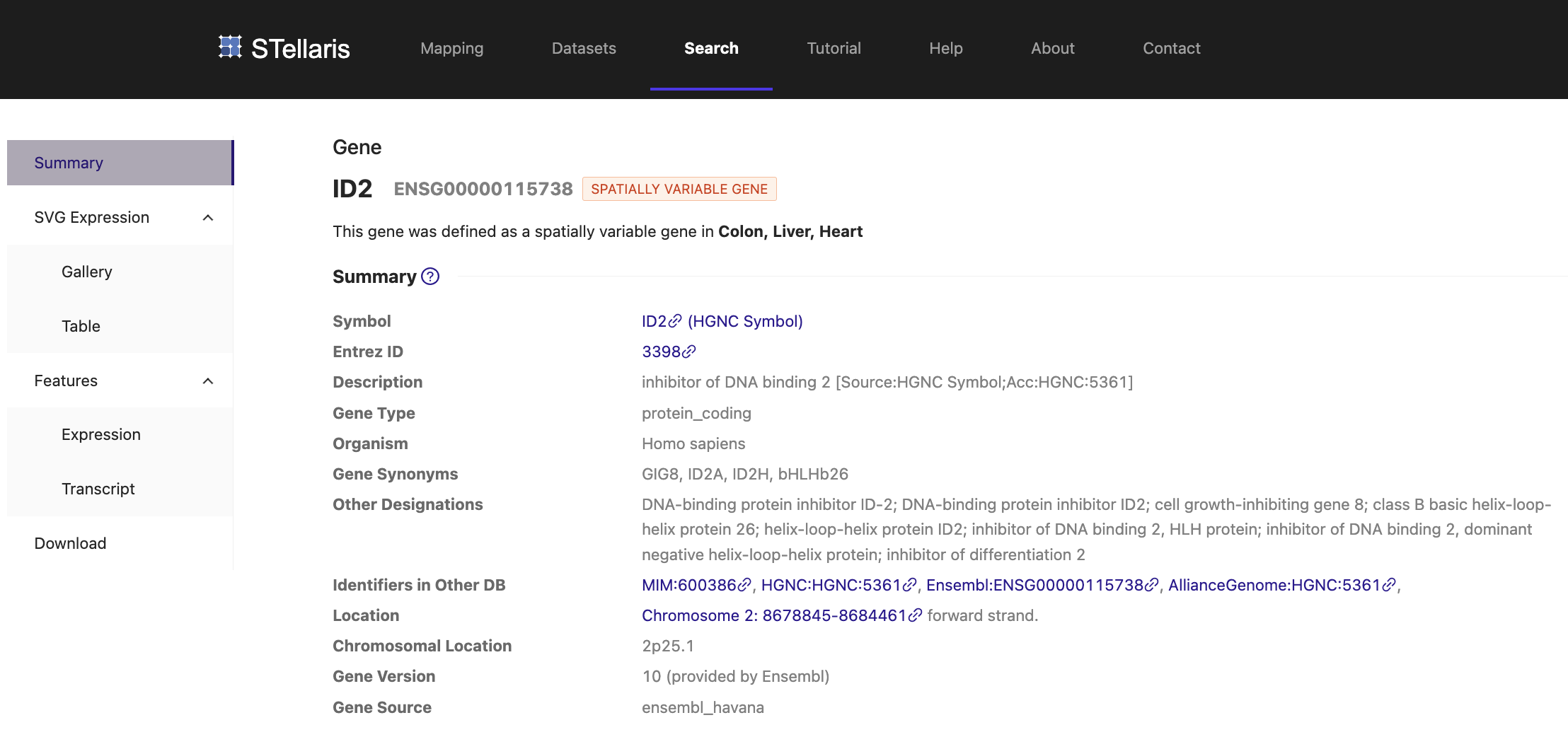
5. The "SVG Expression" part visualizes the gene expression in organs/tissues where it was determined as a SVG. A randomly selected ST section for a certain organ/tissue is displayed to view the spatially resolved gene expression characteristics. A table of ST sections where target gene was identified as a SVG is also provided and you can click on "Export to CVS"button to download it. You can also click on "ST ID" to explore ST sections of your interest.
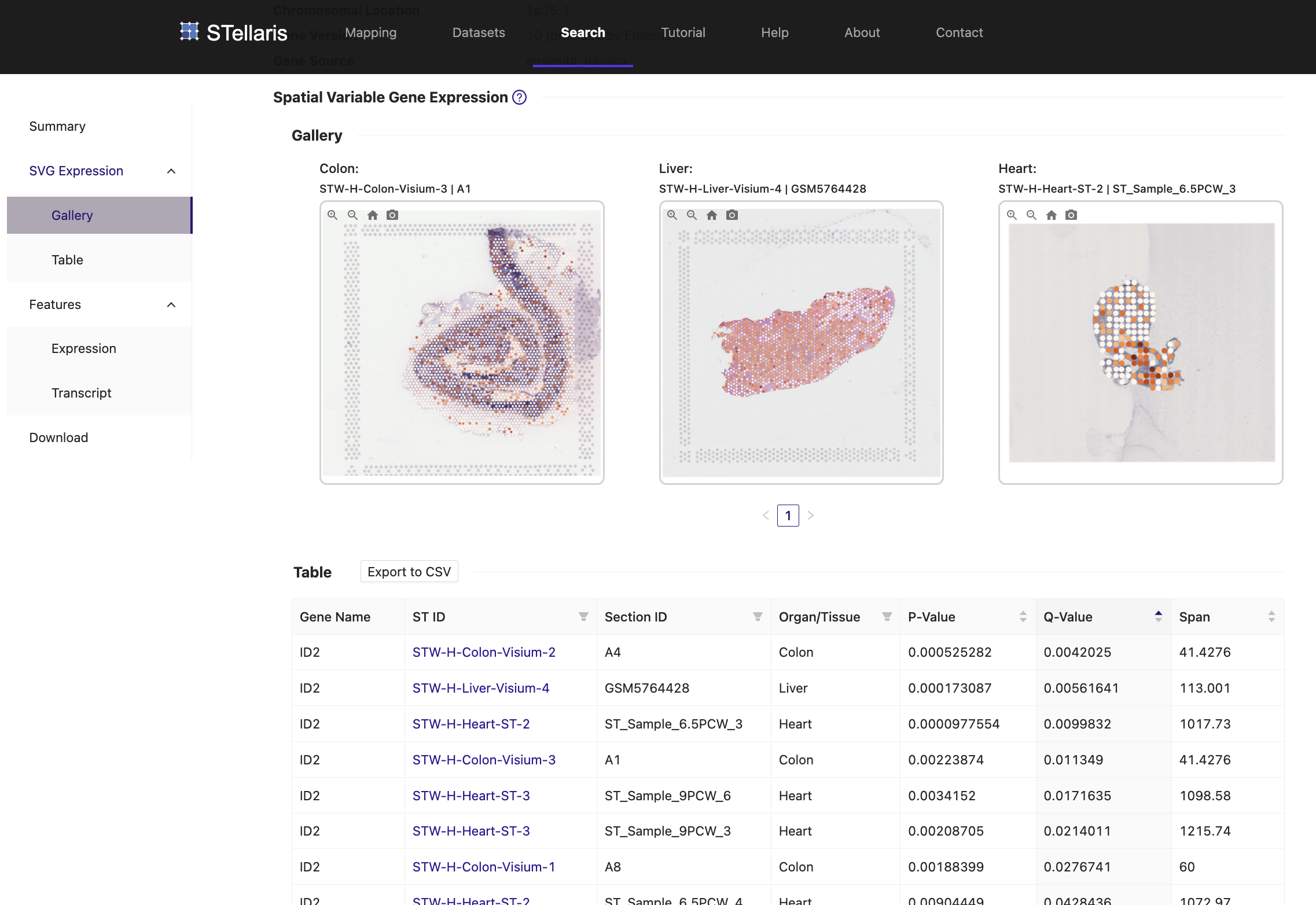
6. We also provide a summary of pseudo-bulk gene expressions measured by the percentile of log(CPM) across ST sections, which was displayed in descending order. More details of "Rank Score" value are displayed in help .
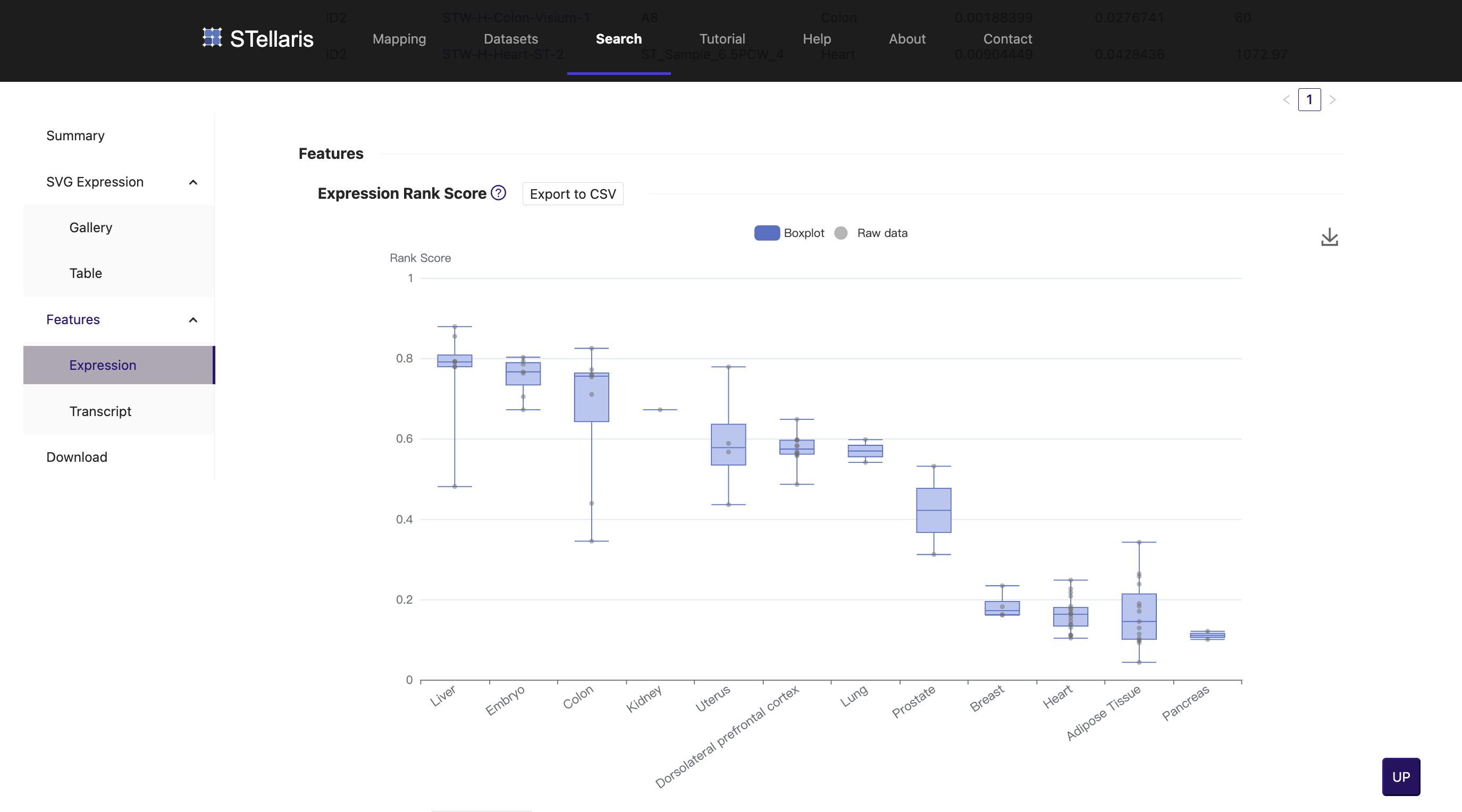
7. Navigate to "Download" part to export the underlying files supporting this page.